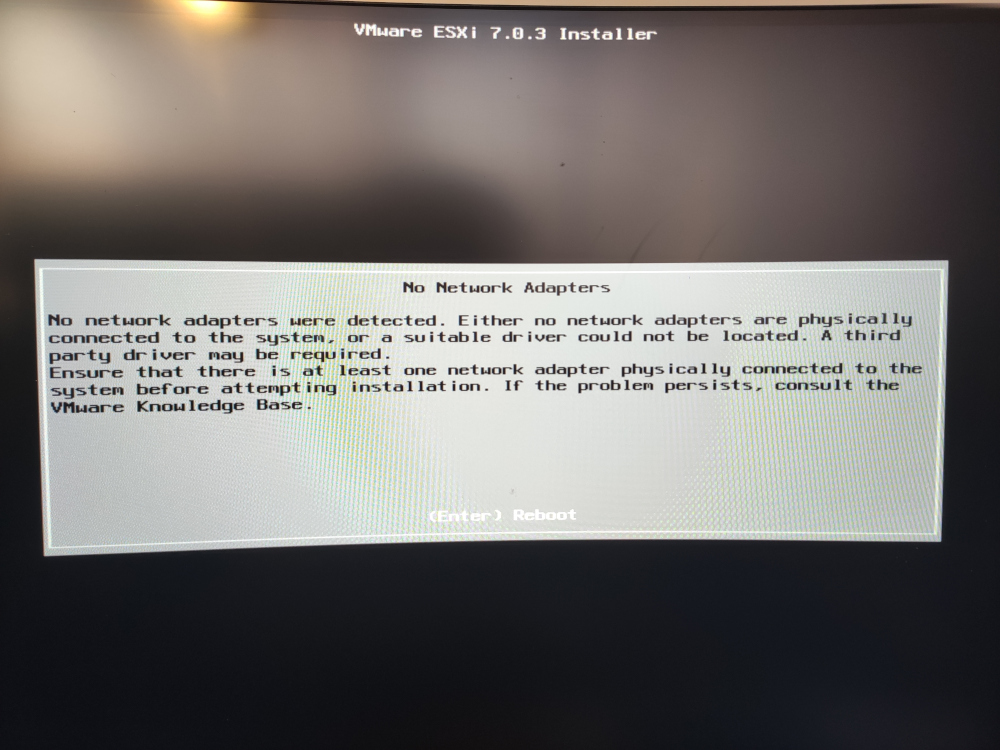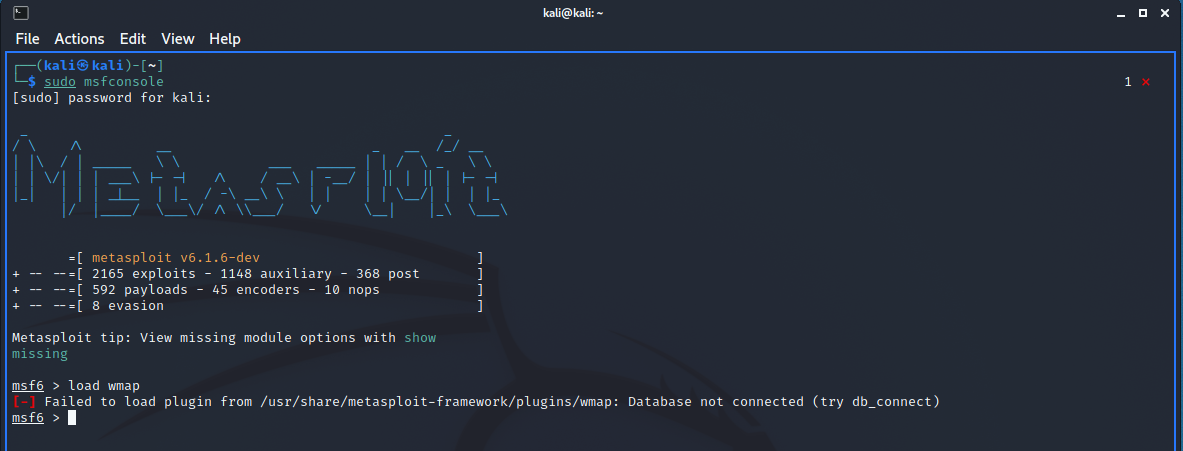Virtual Home Lab - part 3
After the introductory first article and the second in which we saw Proxmox, in today’s third episode we will see the solution based on VMware ESXi.
Let’s proceed with the installation using the following configuration:
- keyboard and mouse (rear USB ports)
- USB stick with Ventoy (front USB port)
- HDMI video cable
- network cable connected to the 2.5Gbps Ethernet port
PROBLEM 1: Once the setup has begun we immediately face an error screen titled “No Network Adapters”.